Kroger Community Rewards Update
Quick Update: The Kroger App has changed and since it ’tis the season we’d like to make it easy for you to help Post 281 continue to thrive.
If you’re having trouble signing up, reply to this email and let me know when I can call to help.
 Most everyone has one of these. That is an account with Kroger that allows you to take advantage of their discounts and accrue fuel points or other rewards.
Most everyone has one of these. That is an account with Kroger that allows you to take advantage of their discounts and accrue fuel points or other rewards.
Other Rewards?
Other Rewards like Community Rewards!
You may remember some past postings here titled, “Almost Painless“. Here’s how the ‘new’ screens look.
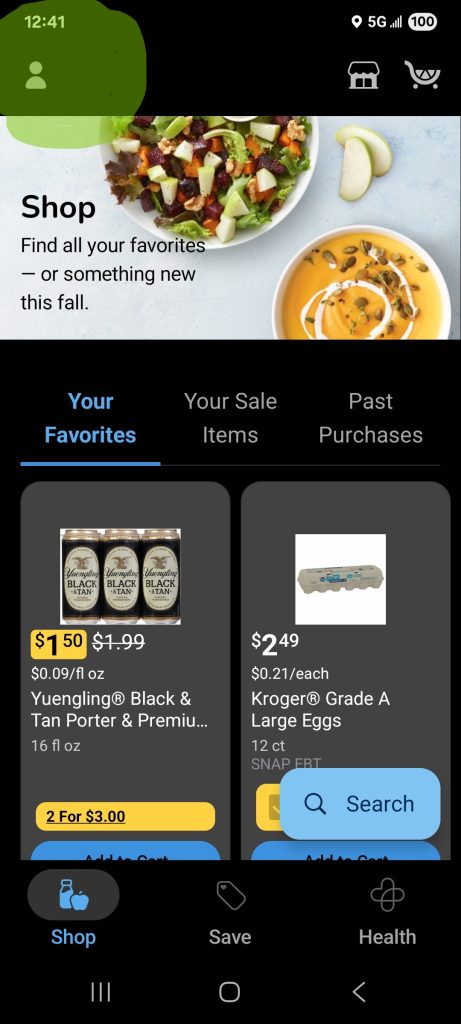
Start the Kroger App on your phone and Click on the Head & Shoulders icon at the top left
Select, “My Account“
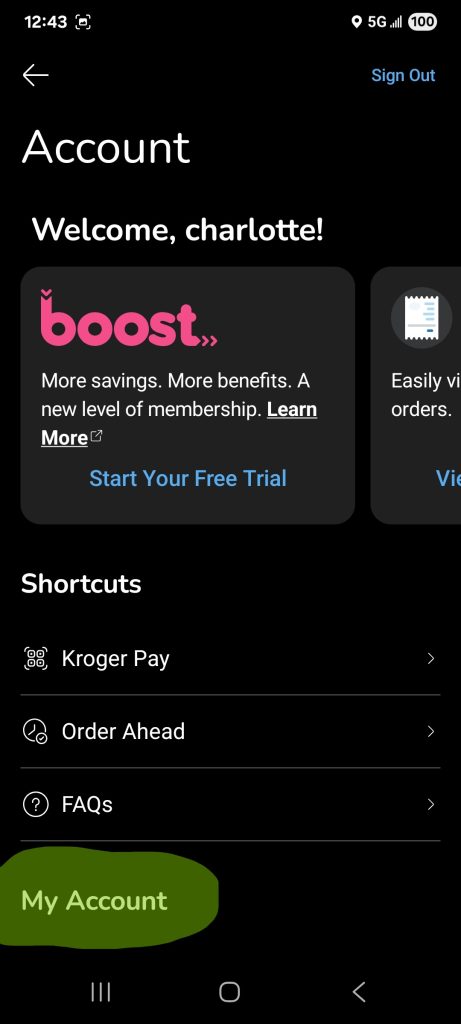
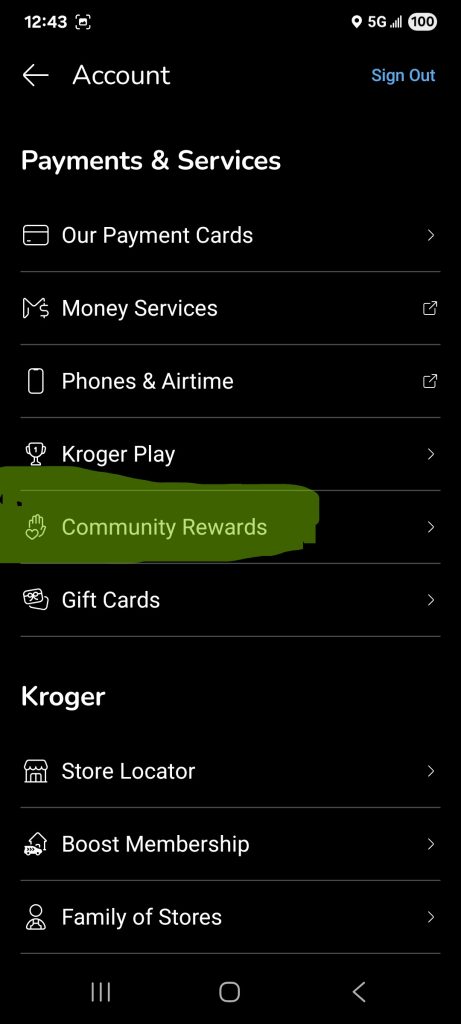
Select, “Community Rewards“
It may say “Change Organization” or Search for (Find an Organization) DS341 and Select “Enroll” and you’re done!
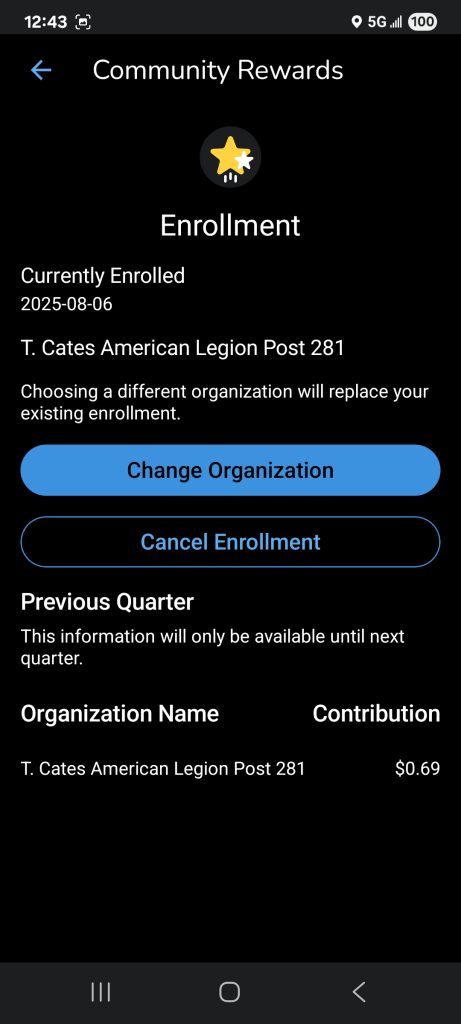
For those wishing to use a computer:

Log on to the Kroger webpage and click on the Head & Shoulders icon at the upper right.
Select, “Community Rewards“
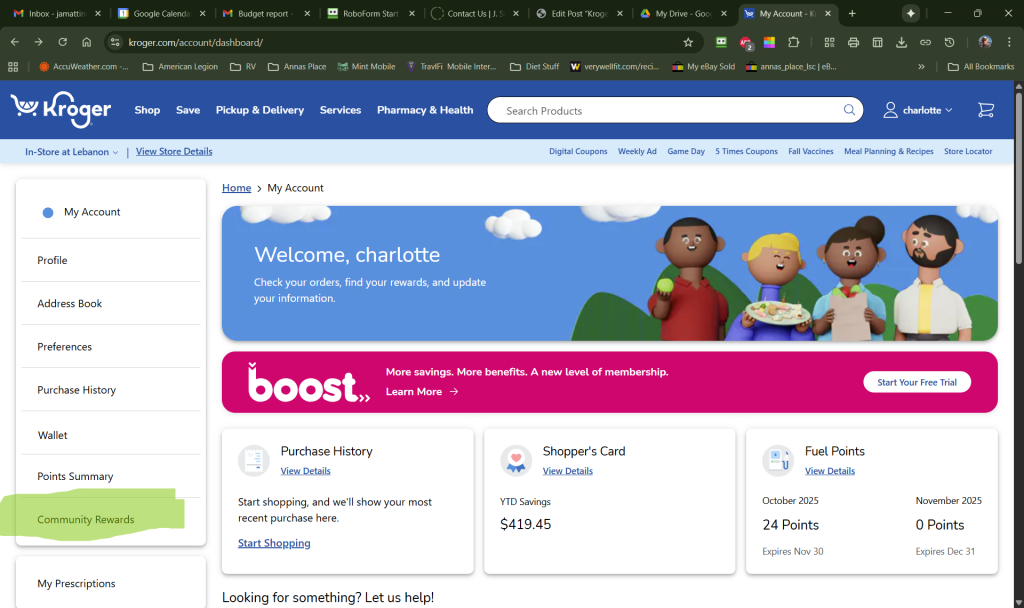
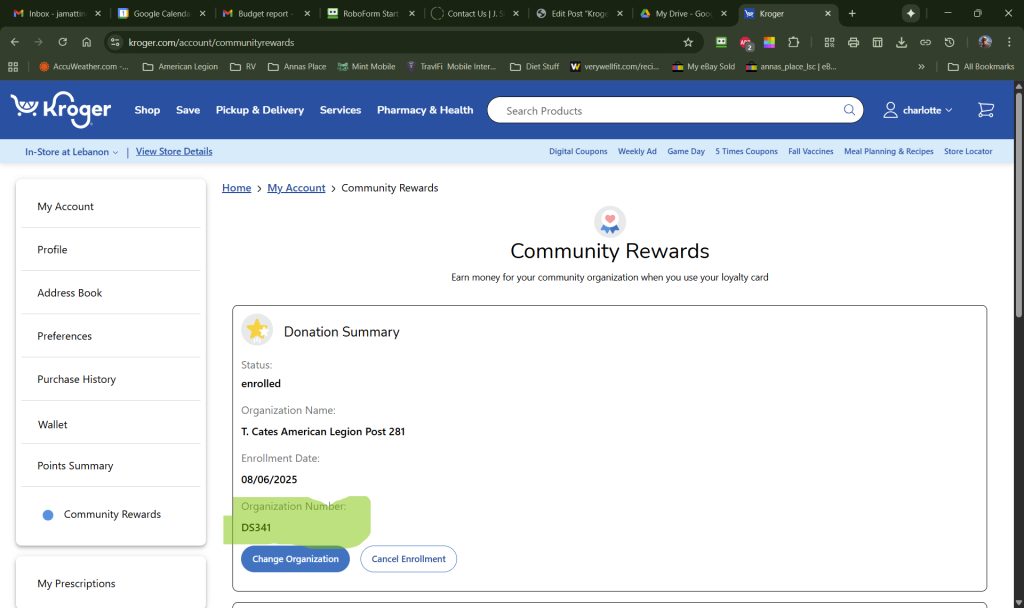
It may say “Change Organization” or Search for (Find an Organization) DS341 and Select “Enroll” and you’re done!
That was Almost Painless wasn’t it?
American Legion Post 281, Local Veteran, Tyler Cates - American Legion Post 281